
- Image by LexnGer via Flickr
A good way of getting more keywords on a website is to put together a glossary of terms. This has two main advantages.
First, by putting in a list of definitions, you make the website more of a content site, and one that will be seen for information. It is a great service to your customers and prospects as well.
A great example of this is Grand Entrances . I helped set up this glossary of terms about doors (and learned a lot while doing it). Now, when customers come to the website, they can better understand what the descriptions are referring to.
Secondly, a glossary allows you to pinpoint the keywords that you want the search engines and users to see. Often, a website has too many keywords to be clumped together on the home page. With a list of terms, you can both inform and educate.
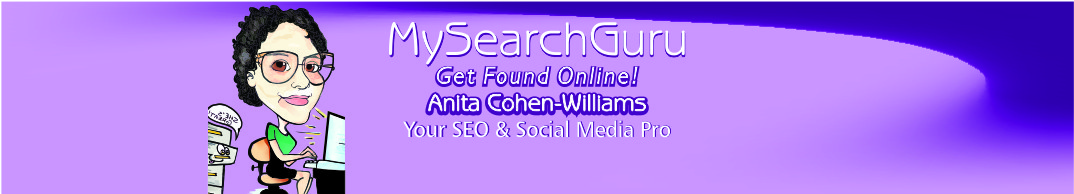
![Reblog this post [with Zemanta]](http://img.zemanta.com/reblog_b.png?x-id=87b6ccfe-556b-48ab-ad12-f4d9404ad2b8)
Leave a Reply