
Image by mringlein via Flickr
I gave a talk recently to my SEO Meetup about the 10 biggest SEO Mistakes. I discovered that there are way more than just 10, so I grouped them into three basic sections: Web Design; Title and Meta Tags; and Linking.
Of course the absolute BIGGEST mistake is not to do SEO at all, but I presume that you already know that.
Web Design
DON’T
Put a splash or doorway page on the website. This is a page with no text that a user has to click on to enter the actual website. We have all seen this, there is a big graphic, or a Flash movie, and a small “Skip Intro” button at the bottom somewhere. Why upset your users when they come in to the website? Remember, you only have 7 seconds to grab their attention.
Use frames on the site. An example is a website that is cut into boxes where the text scrolls down but the design stays put. This includes I-Frames. Fortunately, most designers no longer fool with frames, but i-Frames are just as bad. Try printing out a web page that has frames and you will get two blank pages and one of text. Which one will the search engine see? The blank ones.
Have a Flash movie on the first page. Most search engines cannot see Flash, and will not index your website as a result. Even though Adobe supposedly gave Yahoo and Google information on Flash, the programs cannot see your images. However, you can embed the Flash video in a static HTML page. This allows the search engine to index the page and your users still can see the lovely movie.
Use graphics with text in them (i.e. like a page header with your tagline in it). Again, search engines cannot see graphics and will miss the important data.
Have a lot of flashing and blinking animations on your website. This is distracting to the user and “so last century”.
Please do not try fancy navigation buttons. These often lead to confusing both the users and the spiders. You want to have straightforward, easy to read / see navigation links throughout the website.
DO
Have at least a paragraph of text on the first (or home) page. This allows the search engines to properly classify the site and helps the users as well (7 second rule).
Have your contact information at the bottom of each page or in a visible location (such as a Contact Us page). This boosts credibility.
Use your most important key terms in the text of the pages, so that the search engines and your prospective clients can find you.
Make sure that the navigation of the website is clear and simple to use. If a user cannot navigate your site, they will leave.
Make sure that there are no broken links on the website. This means checking back every few months.
Part 2 will cover Linking.
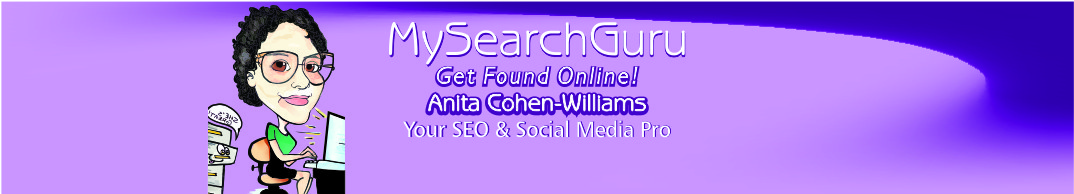
![Reblog this post [with Zemanta]](http://img.zemanta.com/reblog_e.png?x-id=5fe66d18-62cf-4c65-8e08-f03b33001884)

![Reblog this post [with Zemanta]](http://img.zemanta.com/reblog_e.png?x-id=a0bcc27c-da0c-4d3d-b696-ad68b5c82962)